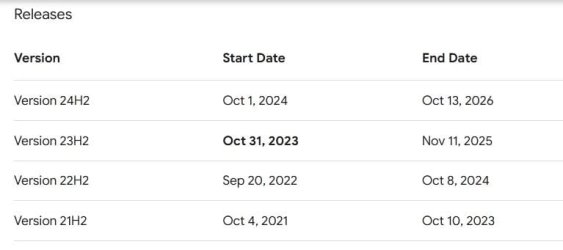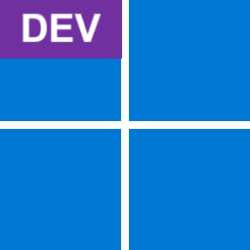- Local time
- 1:33 AM
- Posts
- 579
- OS
- WiN11 Pro
OK I'm going to try one last thing but I need help. What files should I replace in a windows go? I'm going to with one of my SSD with a USB to SATA cable. Like I'll transfer whatever I need from 23H2 to 24H2
My Computers
System One System Two
-
- OS
- WiN11 Pro
- Computer type
- PC/Desktop
- Manufacturer/Model
- Custom 775 System
- CPU
- Xeon E5450 3.0GHZ (OC 3.6GHZ)
- Motherboard
- ASUS PQ5-EM
- Memory
- 8GB (2GBX4)
- Graphics Card(s)
- NVIDIA Quadro K2200 4GB
- Sound Card
- Onboard
- Monitor(s) Displays
- ASUS 24"
- Screen Resolution
- 1080p
- Hard Drives
- 1TB|750GB USB, 3 SSDs 2 240GB 1 128GB, 750GB HDD
- PSU
- 650WATT Rosewill
- Case
- Rosewill with side Window
- Cooling
- 5 Fans and a big HSK for cpu
- Keyboard
- Rosewill RGB
- Mouse
- Rosewill RGB
- Internet Speed
- AT&T 150MB DL\UP
- Browser
- FireFox
- Antivirus
- None
- Other Info
- I'm lucky to even be here after 6yrs from my car accident
-
- Operating System
- WiN10 LTSC
- Computer type
- Laptop
- Manufacturer/Model
- Hp 8460p
- CPU
- i7 2670QM 2.20GHZ
- Motherboard
- Hp 161C
- Memory
- 8GB (2X4GB) DUAL Channel
- Graphics card(s)
- Intel HD Graphics 3000
- Sound Card
- Intel high Def (basically onboard)
- Screen Resolution
- 1366x768
- Hard Drives
- OS 128GB l Storage (caddy) 320GB
- PSU
- AC (IDK the watts)
- Browser
- Firefox
- Antivirus
- Defender
- Other Info
- A USB 3.0 in the Express Card Slot