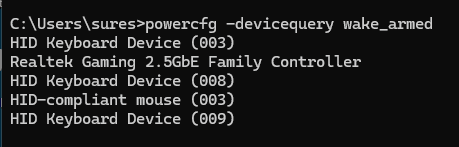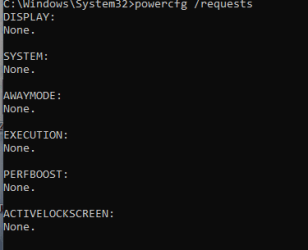surio
Member
- Local time
- 4:24 PM
- Posts
- 97
- OS
- Windows 11 Pro
Hello all,
I purchased a new SMPS and swapped it out to troubleshoot another longstanding issue (I still got double BIOS beeps and had to fiddle a lot before it is working again, so not even sure at this point ).
).
After reconnecting all my peripherals again, the PC is not "waking up" after "sleep" (it goes to sleep yes). Pressing the power button on PC restarts the machine, does not wake it up. Keyboard and mouse are connected to USB 2.0 ports iirc
Things I already did.
Fiddled with power settings. Turned it off, applied change then back ON.
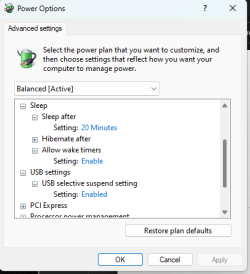
Ran
and other similar related commands helpfully suggested in this and other fora. None of them gave me any red flags as other forum replies pointed.
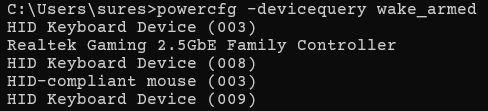
I unplugged the keyboard/mouse and added it to different USB 2/3 ports which is why multiple keyboard devices?
checked power management tab on mouse and keyboard in device manager -> properties. they are all fine.
Used AMD cleanup utility, uninstalled my adrenalin and did a complete factory reinstall to latest release.
My PC still won't wake up after sleeping.
Thanks for your help and advice.
surio.
I purchased a new SMPS and swapped it out to troubleshoot another longstanding issue (I still got double BIOS beeps and had to fiddle a lot before it is working again, so not even sure at this point
 ).
).After reconnecting all my peripherals again, the PC is not "waking up" after "sleep" (it goes to sleep yes). Pressing the power button on PC restarts the machine, does not wake it up. Keyboard and mouse are connected to USB 2.0 ports iirc
Things I already did.
Fiddled with power settings. Turned it off, applied change then back ON.
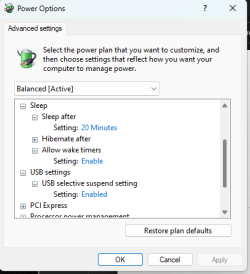
Ran
Powershell:
powercfg -a
powercfg /devicequery wake_armedand other similar related commands helpfully suggested in this and other fora. None of them gave me any red flags as other forum replies pointed.
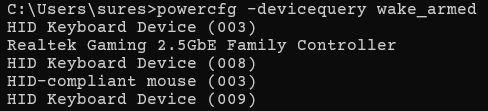
I unplugged the keyboard/mouse and added it to different USB 2/3 ports which is why multiple keyboard devices?
checked power management tab on mouse and keyboard in device manager -> properties. they are all fine.
Used AMD cleanup utility, uninstalled my adrenalin and did a complete factory reinstall to latest release.
My PC still won't wake up after sleeping.
Thanks for your help and advice.
surio.
- Windows Build/Version
- windows 11 23H2 (Build 22631.4460)
Attachments
Last edited:
My Computer
System One
-
- OS
- Windows 11 Pro
- Computer type
- PC/Desktop
- Manufacturer/Model
- Assembled
- CPU
- AMD Ryzen 7 7700X 8-Core
- Motherboard
- B650M AORUS ELITE AX
- Memory
- Corsair 16GB DDR5 XMP
- Graphics Card(s)
- AMD Radeon RX 6650 XT
- Monitor(s) Displays
- 2
- Screen Resolution
- 1980 x 1024
- Hard Drives
- SSD
- PSU
- CORSAIR CV750 Watts bronze80 PLUS
- Other Info
- I also have a windows 10 gaming desktop and a dell inspiron 13 laptop that runs windows 11