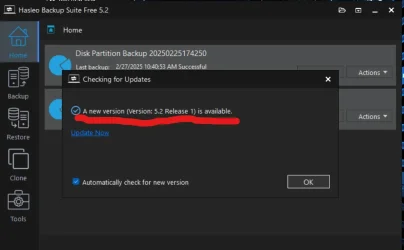Actually the FREE Gparted has a HUGE following -- you don't have to know ANYTHING about Linux to use the bootable version.
The GUI is almost identical to all the standard Windows partition managers (free or otherwise) and it can copy / resize partitions using a huge number of different file systems including Windows NTFS partitions. There is a command line (console) for those who need it - and being based on Debian - incredibly stable with a huge following and actively maintained - it's 100% reliable. I've used it for years in re-sizing, copying and manipulating Windows partitions.
All a Windows user has to do is after booting it just select the keyboard, hit enter and the GUI appears. Then it's 99.9% identical to typical Windows partition managers.
Just download the ISO and then use rufus or whatever to make a bootable USB stick - or even run the thing as a VM.

gparted.org
Note for DATA as opposed to Disk images etc then one does need another backup system -- but for manipulating partitions etc I don't think feature wise you can beat GPARTED. And it can make a good job of repairing broken partitions too.
For data backup though I'd need to use something that is regularly maintained by a decent team. With the best will in the world Hasleo doesn't possibly have the time or resources - if 100,000's more people switch to his product and overload the site with problems.
That's why even for Windows for DATA backup (not disk imaging) I'd use GRSYNC on a Linux system. With Red Hat (now owned by IBM) maintaining Fedora etc there's no danger of lack of product support / development. Macrium X is fine but I HATE subscription models so not buying it. !!!
@CountMike
Try Gparted - also if you want to try GRSYNC install Fedora on HYPER-V - install any version with a GUI - KDE is probably "The most Windows like". Then simply after boot as root run dnf install grsync. You can even try a "Live version" which boots directly from a USB drive so your HDD's aren't touched - everything is done in memory but it's a good test.
cheers
jimbo