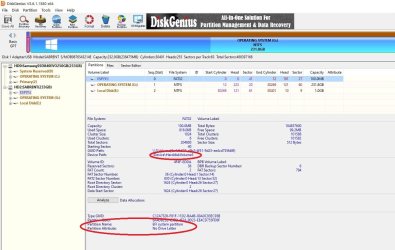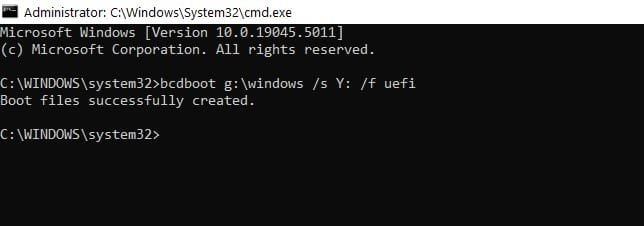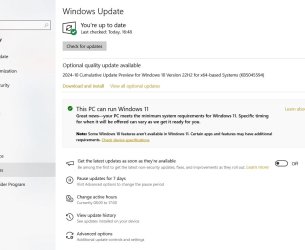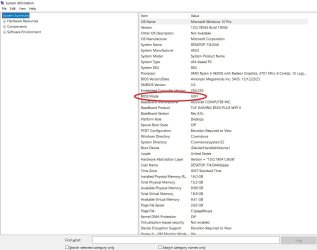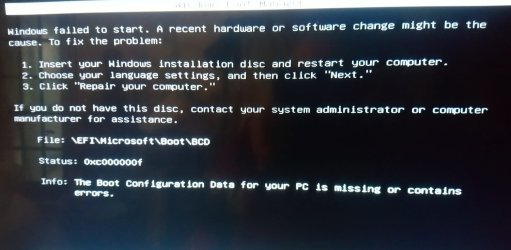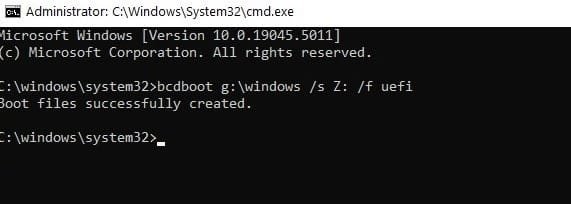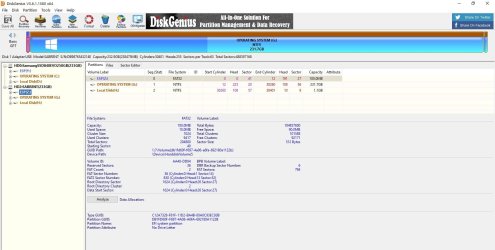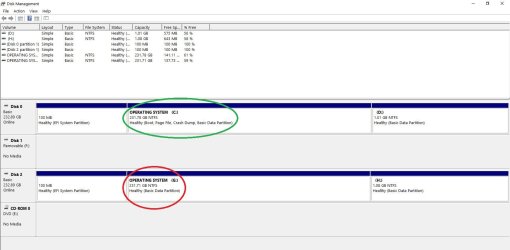Not yet but soon, if only because whilst I have obtained new found confidence and knowledge, not quite ready to lose this comfort zone.
I have yet to convert my C drive, disk 0, just making sure others are around to catch should I screw up.

I've screwed up, been trying for the last few hours to resolve it, here goes.
Converted my disk 2 ( G ) to GPT following I thought the same procedures I had done previously'
I used DiskGenius same as before to convert, created an ESP partition, same as before, gave it a drive letter, ( Z ) and populated it using the bcdboot command, it hung for a long time but finely received a success message, ( see images ).
I restarted PC knowing It would boot to BIOS to make a couple of changes, ( select UEFI mode and select TPM 2 ), restarted PC fully expecting to get to the desktop but it returned to the BIOS page, checked again, restarted PC, back to the BIOS page.
While trying again a MS warning page appeared, ( see image ) and that's where I'm at.
I have checked the partitions to both drives in Disk Management, disk 0, is working fine, a difference in descriptions, circled, ( see image ) other then that both drives look mostly the same.
Not so much what have I done but what should I do now?