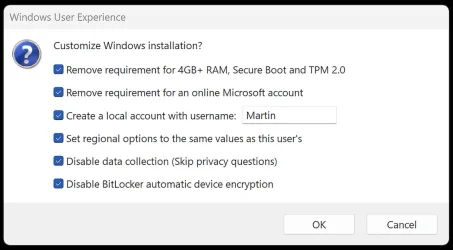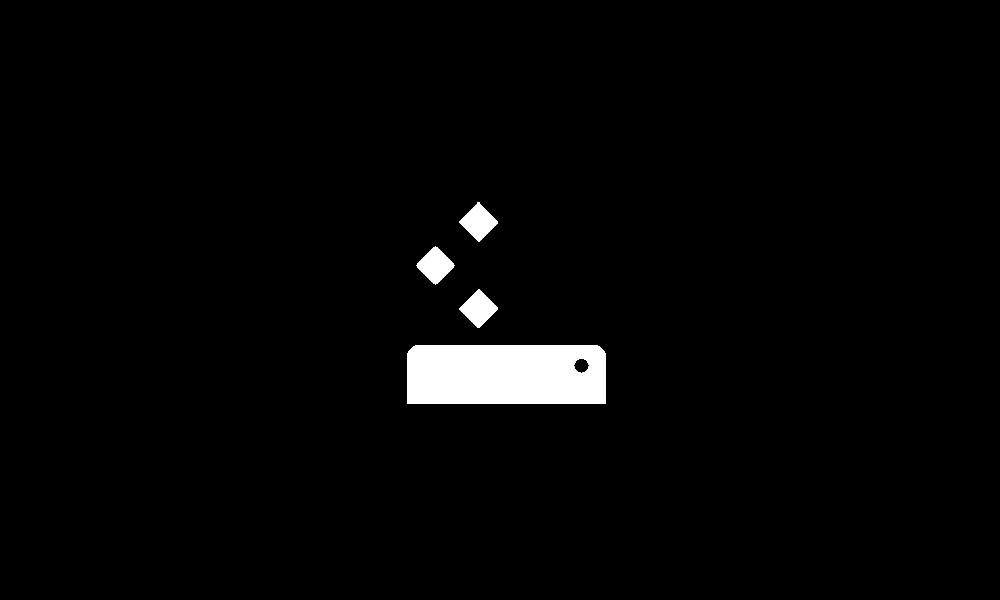Sreilly24590
Member
- Local time
- 2:17 PM
- Posts
- 8
- OS
- Windows 11 Pro
Seems things have changed a good deal over the years and I have a few (71) but have built and used many MS systems. My issue at the moment is setting up this new PC using a username and password. I don't want to use a MS account or have any data saved on OneDrive. But I need to get past the setup process and use as described. I saw a post on another forum but that didn't work. It was supposed to turn off Wi-Fi but apparently didn't. I hesitate to disconnect the router as we have a fibernet system that includes our telephone. Not sure if powering off the modem will disconnect the phone or not but rather be safe.
Any suggestions on activating this system without the using a MS Account?
Any suggestions on activating this system without the using a MS Account?
My Computer
System One
-
- OS
- Windows 11 Pro
- Computer type
- PC/Desktop
- Manufacturer/Model
- PowerSpec
- CPU
- AMD Ryzen 9 7950X3D (4.2GHz) Processor
- Motherboard
- MSI Pro B650-P WiFi Motherboard
- Memory
- 64GB DDR5-6000 RAM
- Graphics Card(s)
- AMD Radeon RX7600
- Monitor(s) Displays
- BenQ
- Hard Drives
- 2TB NVMe SSD
- PSU
- 1050 Watt
- Case
- PowerSpec ATX 206
- Cooling
- 360 AIO Liquid Cooler