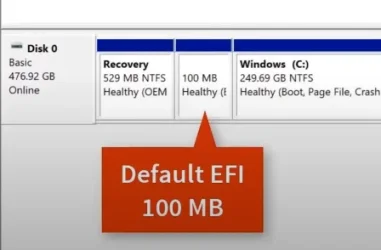Kalisto010
New member
- Local time
- 12:45 AM
- Posts
- 3
- OS
- Windows 11
I’m still stuck on 22H2 and I’m trying to upgrade to 23H2. I have 23H2 on a USB stick and when the setup start I get the message “We can’t tell if your PC has enough space to continue installing Windows 11” My SSD has 110 GB used space and 127 GB of free space. I’m pretty sure that the install want to create a Windows.old folder. Since 22H2 is no longer supported you have to upgrade to 23H2, so there’s no need to waste space of a backup windows.old folder. Also I use Macrium Reflect and have a few image files on an external drive so if I want to go back to 22H2 I can do so. Now is there a way to tell the installer not to create a backup folder because I have enough free space to do the install?
AlsoI have the file KB 5027397 to force windows update to download 23H2. Big problem there. If I install the file and reboot as requested I end up with a black screen. Nothing on the screen. IF I click CTRL-ALT-DEL I get the Task Manager screen which is the only thing I can get on the screen. So I end up using Macrium Reflect to go back to 22H2. I have the latest video display update from AMD. So why do I get the black screen? If I install KB 5027397 and KB 5050021 at the same time and re-boot I still get the same black screen. I would prefer using this method instead of re-installing windows from the USB stick which would be faster. So any advices would be appreciated. Thank You.
AlsoI have the file KB 5027397 to force windows update to download 23H2. Big problem there. If I install the file and reboot as requested I end up with a black screen. Nothing on the screen. IF I click CTRL-ALT-DEL I get the Task Manager screen which is the only thing I can get on the screen. So I end up using Macrium Reflect to go back to 22H2. I have the latest video display update from AMD. So why do I get the black screen? If I install KB 5027397 and KB 5050021 at the same time and re-boot I still get the same black screen. I would prefer using this method instead of re-installing windows from the USB stick which would be faster. So any advices would be appreciated. Thank You.
- Windows Build/Version
- 22621.4317
My Computer
System One
-
- OS
- Windows 11
- Computer type
- Laptop
- Manufacturer/Model
- Dell Inspiron 15 3525