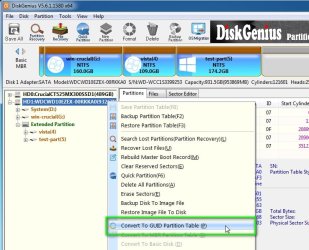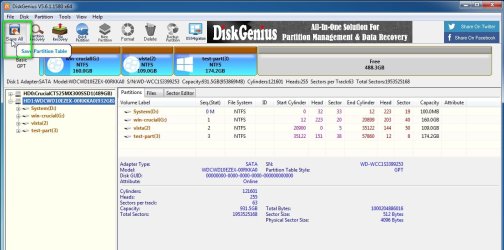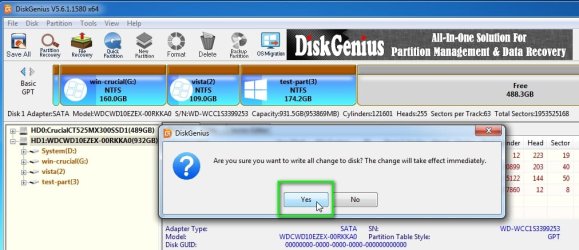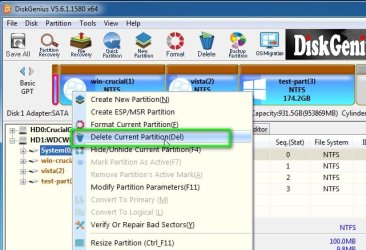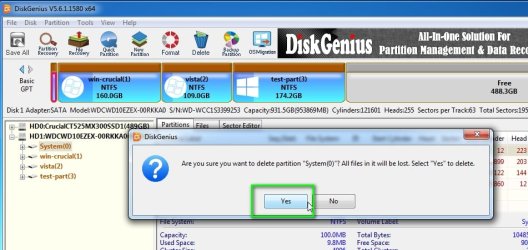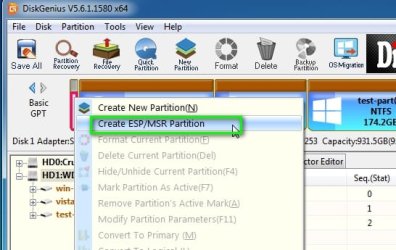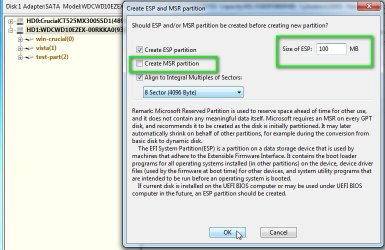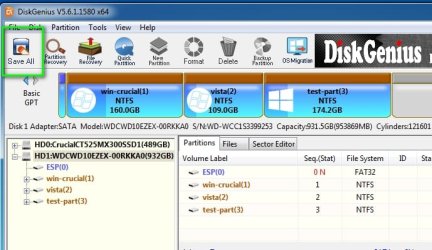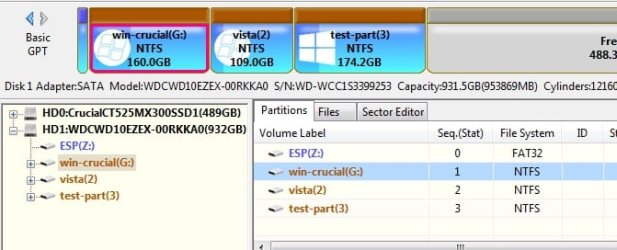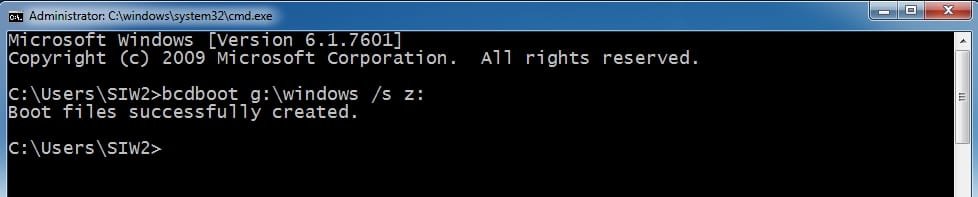Apologies if this is in the wrong forum.
To reduce typing questions
If any reader has read my recent thread, Here I have rebuilt my PC with a new MB but re-installed the same SSD with my existing Win 10 Pro OS, the intention soon is to upgrade to Win11.
Before replacing the old MB I cloned my existing SSD just in case of issues.
Both my existing OS SSD and the SSD I used for the clone are MBR configurations, both have the same GB capacity.
I need to convert my existing SSD that contains the OS from MBR to GPT to enable both UEFI and TPM 2 that my new MB supports.
Because the clone is a mirror copy of my existing OS SSD and was cloned just before I replaced the old MB with a new MB and its new BIOS, If I convert OS SSD to GPT can I rely on the clone SSD, (MBR ) to get me out of trouble should I need to use it?
To reduce typing questions
If any reader has read my recent thread, Here I have rebuilt my PC with a new MB but re-installed the same SSD with my existing Win 10 Pro OS, the intention soon is to upgrade to Win11.
Before replacing the old MB I cloned my existing SSD just in case of issues.
Both my existing OS SSD and the SSD I used for the clone are MBR configurations, both have the same GB capacity.
I need to convert my existing SSD that contains the OS from MBR to GPT to enable both UEFI and TPM 2 that my new MB supports.
Because the clone is a mirror copy of my existing OS SSD and was cloned just before I replaced the old MB with a new MB and its new BIOS, If I convert OS SSD to GPT can I rely on the clone SSD, (MBR ) to get me out of trouble should I need to use it?
Last edited:
My Computer
System One
-
- OS
- Win10 Pro
- Computer type
- PC/Desktop
- Manufacturer/Model
- Custom
- CPU
- Ryzen5 4600g
- Motherboard
- Asus Tuf B550-Plus WiFi ll
- Memory
- 16
- Graphics Card(s)
- Integrated
- Sound Card
- Integrated
- Monitor(s) Displays
- 1
- Hard Drives
- 2
- PSU
- Corsair 400w
- Case
- Cooler Master