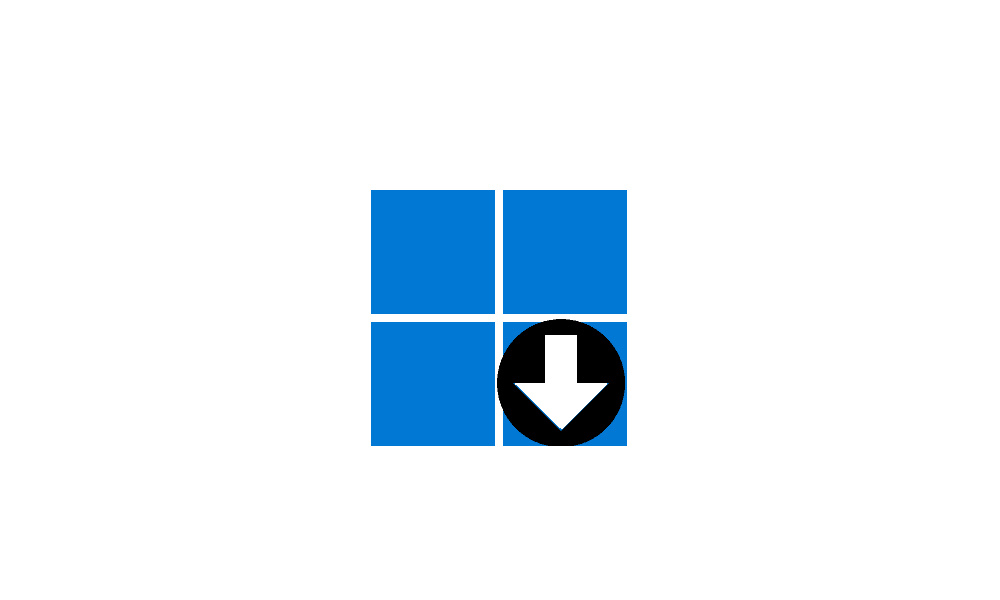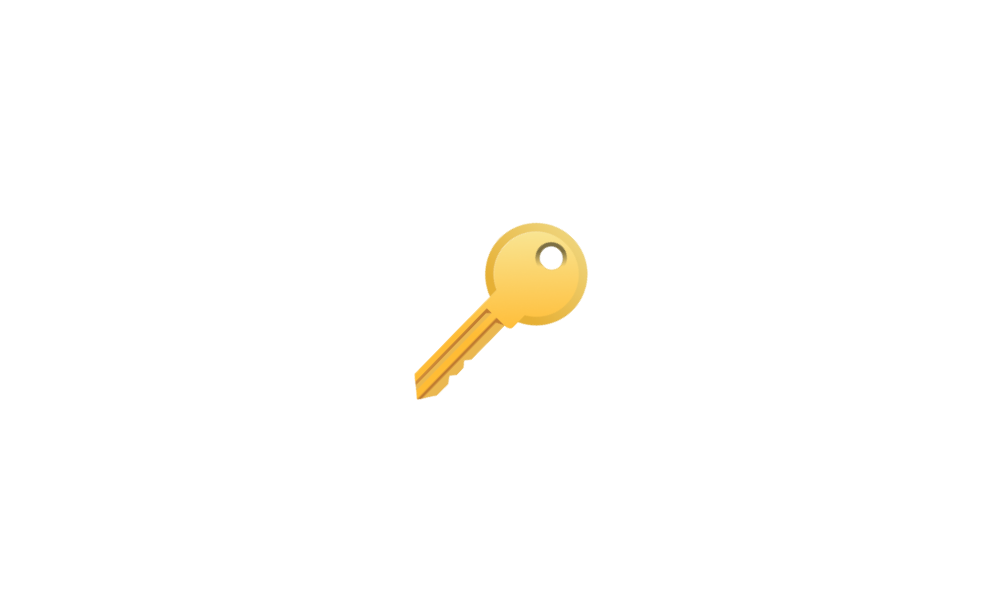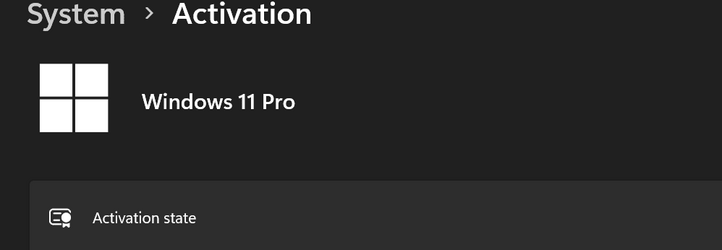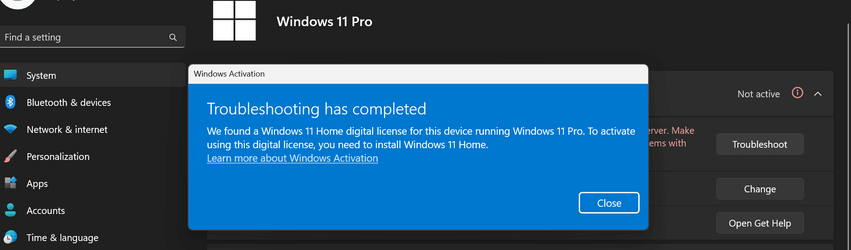Please I need assistance, I did all that was required and followed every step, but when the installation finished, it was still windows 11 pro that was on my Pc and not 11. Please help me please 
My Computer
System One
-
- OS
- Windows 11 Pro
- Computer type
- Laptop
- Manufacturer/Model
- hp
- CPU
- Intel(R) Core(TM) i7-1065G7 10th gen
- Memory
- 8.00 GB
- Graphics Card(s)
- 1.30 - 1.50
- Hard Drives
- 500 GB
- Browser
- Microsoft Edge
- Antivirus
- Avast