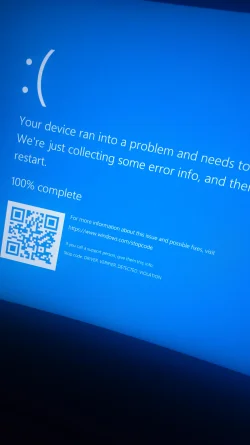Please view post #19 for the tested drivers.
How come approximately 10 drivers were not tested during the last two groups of customized tests?
Please test all non-Microsoft drivers and test these groups for the nextt two tests:
First group:
Code:
[ ] 0x00000001 Special pool.
[ ] 0x00000002 Force IRQL checking.
[ ] 0x00000008 Pool tracking.
[ ] 0x00008000 Power framework delay fuzzing.
[ ] 0x00010000 Port/miniport interface checking.
[ ] 0x00200000 NDIS/WIFI verification.
[ ] 0x00800000 Kernel synchronization delay fuzzing.
[ ] 0x00000010 I/O verification.
[ ] 0x00020000 DDI compliance checking.
[ ] 0x00000200 Force pending I/O requests.
[ ] 0x00002000 Invariant MDL checking for stack.
[ ] 0x00004000 Invariant MDL checking for driver.
[ ] 0x00040000 Systematic low resources simulation.
[ ] 0x00080000 DDI compliance checking (additional).
.
Second group:
Code:
[ ] 0x00000020 Deadlock detection.
[ ] 0x00000080 DMA checking.
[ ] 0x00000100 Security checks.
[ ] 0x00000800 Miscellaneous checks.
[ ] 0x01000000 VM switch verification.
[ ] 0x02000000 Code integrity checks.
If there is no immediate BSOD then open administrative command prompt and copy and paste:
verifier /querysettings
Post a share link.
For any BSOD post a new V2 share link into the newest post.
I redid the old settings on previous posts and made sure i clicked all non microsoft drivers. Also here's the settings for the test group on post 26. The first group worked fine but the second group caused a BSOD.
POST 20
C:\Users\Bruno>verifier /querysettings
Verifier Flags: 0x00b1800b
Standard Flags:
[X] 0x00000001 Special pool.
[X] 0x00000002 Force IRQL checking.
[X] 0x00000008 Pool tracking.
[ ] 0x00000010 I/O verification.
[ ] 0x00000020 Deadlock detection.
[ ] 0x00000080 DMA checking.
[ ] 0x00000100 Security checks.
[ ] 0x00000800 Miscellaneous checks.
[ ] 0x00020000 DDI compliance checking.
Additional Flags:
[ ] 0x00000004 Randomized low resources simulation.
[ ] 0x00000200 Force pending I/O requests.
[ ] 0x00000400 IRP logging.
[ ] 0x00002000 Invariant MDL checking for stack.
[ ] 0x00004000 Invariant MDL checking for driver.
[X] 0x00008000 Power framework delay fuzzing.
[X] 0x00010000 Port/miniport interface checking.
[ ] 0x00040000 Systematic low resources simulation.
[ ] 0x00080000 DDI compliance checking (additional).
[X] 0x00200000 NDIS/WIFI verification.
[X] 0x00800000 Kernel synchronization delay fuzzing.
[ ] 0x01000000 VM switch verification.
[ ] 0x02000000 Code integrity checks.
Internal Flags:
[X] 0x00100000 Extended Verifier flags (internal).
[X] Indicates flag is enabled.
Boot Mode:
Persistent
Rules:
All rules are using default settings
Extensions:
ndis: rules.default
Verified Drivers:
evbda.sys
bxvbda.sys
nvraid.sys
iastorv.sys
vsmraid.sys
3ware.sys
amdsata.sys
amdxata.sys
amdsbs.sys
arcsas.sys
itsas35i.sys
lsi_sas.sys
lsi_sas2i.sys
lsi_sas3i.sys
lsi_sss.sys
megasas.sys
megasas2i.sys
megasas35i.sys
megasr.sys
mvumis.sys
nvstor.sys
percsas2i.sys
percsas3i.sys
sisraid2.sys
sisraid4.sys
vstxraid.sys
stexstor.sys
cht4sx64.sys
iastoravc.sys
adp80xx.sys
hpsamd.sys
amdpsp.sys
cimfs.sys
amdxe.sys
amdfendr.sys
amdpcidev.sys
amdgpio2.sys
amdi2c.sys
amdgpio3.sys
amdfendrmgr.sys
atihdwt6.sys
rtkvhd64.sys
dump_dumpstorport.sys
dump_stornvme.sys
dump_dumpfve.sys
ndis.sys
netadaptercx.sys
mbbcx.sys
wificx.sys
wdiwifi.sys
POST 24
C:\Users\Bruno>verifier /querysettings
Verifier Flags: 0x001e6210
Standard Flags:
[ ] 0x00000001 Special pool.
[ ] 0x00000002 Force IRQL checking.
[ ] 0x00000008 Pool tracking.
[X] 0x00000010 I/O verification.
[ ] 0x00000020 Deadlock detection.
[ ] 0x00000080 DMA checking.
[ ] 0x00000100 Security checks.
[ ] 0x00000800 Miscellaneous checks.
[X] 0x00020000 DDI compliance checking.
Additional Flags:
[ ] 0x00000004 Randomized low resources simulation.
[X] 0x00000200 Force pending I/O requests.
[ ] 0x00000400 IRP logging.
[X] 0x00002000 Invariant MDL checking for stack.
[X] 0x00004000 Invariant MDL checking for driver.
[ ] 0x00008000 Power framework delay fuzzing.
[ ] 0x00010000 Port/miniport interface checking.
[X] 0x00040000 Systematic low resources simulation.
[X] 0x00080000 DDI compliance checking (additional).
[ ] 0x00200000 NDIS/WIFI verification.
[ ] 0x00800000 Kernel synchronization delay fuzzing.
[ ] 0x01000000 VM switch verification.
[ ] 0x02000000 Code integrity checks.
Internal Flags:
[X] 0x00100000 Extended Verifier flags (internal).
[X] Indicates flag is enabled.
Boot Mode:
Persistent
Rules:
All rules are using default settings
Extensions:
wdm: rules.all
Verified Drivers:
evbda.sys
bxvbda.sys
nvraid.sys
iastorv.sys
vsmraid.sys
3ware.sys
amdsata.sys
amdxata.sys
amdsbs.sys
arcsas.sys
itsas35i.sys
lsi_sas.sys
lsi_sas2i.sys
lsi_sas3i.sys
lsi_sss.sys
megasas.sys
megasas2i.sys
megasas35i.sys
megasr.sys
mvumis.sys
nvstor.sys
percsas2i.sys
percsas3i.sys
sisraid2.sys
sisraid4.sys
vstxraid.sys
stexstor.sys
cht4sx64.sys
iastoravc.sys
adp80xx.sys
hpsamd.sys
amdpsp.sys
cimfs.sys
amdxe.sys
amdfendr.sys
amdpcidev.sys
amdgpio2.sys
amdi2c.sys
amdgpio3.sys
amdfendrmgr.sys
atihdwt6.sys
rtkvhd64.sys
dump_dumpstorport.sys
dump_stornvme.sys
dump_dumpfve.sys
POST 26
C:\Users\Bruno>verifier /querysettings
Verifier Flags: 0x00bfe21b
Standard Flags:
[X] 0x00000001 Special pool.
[X] 0x00000002 Force IRQL checking.
[X] 0x00000008 Pool tracking.
[X] 0x00000010 I/O verification.
[ ] 0x00000020 Deadlock detection.
[ ] 0x00000080 DMA checking.
[ ] 0x00000100 Security checks.
[ ] 0x00000800 Miscellaneous checks.
[X] 0x00020000 DDI compliance checking.
Additional Flags:
[ ] 0x00000004 Randomized low resources simulation.
[X] 0x00000200 Force pending I/O requests.
[ ] 0x00000400 IRP logging.
[X] 0x00002000 Invariant MDL checking for stack.
[X] 0x00004000 Invariant MDL checking for driver.
[X] 0x00008000 Power framework delay fuzzing.
[X] 0x00010000 Port/miniport interface checking.
[X] 0x00040000 Systematic low resources simulation.
[X] 0x00080000 DDI compliance checking (additional).
[X] 0x00200000 NDIS/WIFI verification.
[X] 0x00800000 Kernel synchronization delay fuzzing.
[ ] 0x01000000 VM switch verification.
[ ] 0x02000000 Code integrity checks.
Internal Flags:
[X] 0x00100000 Extended Verifier flags (internal).
[X] Indicates flag is enabled.
Boot Mode:
Persistent
Rules:
All rules are using default settings
Extensions:
wdm: rules.all
ndis: rules.default
Verified Drivers:
evbda.sys
bxvbda.sys
nvraid.sys
iastorv.sys
vsmraid.sys
3ware.sys
amdsata.sys
amdxata.sys
amdsbs.sys
arcsas.sys
itsas35i.sys
lsi_sas.sys
lsi_sas2i.sys
lsi_sas3i.sys
lsi_sss.sys
megasas.sys
megasas2i.sys
megasas35i.sys
megasr.sys
mvumis.sys
nvstor.sys
percsas2i.sys
percsas3i.sys
sisraid2.sys
sisraid4.sys
vstxraid.sys
stexstor.sys
cht4sx64.sys
iastoravc.sys
adp80xx.sys
hpsamd.sys
smartsamd.sys
amdpsp.sys
cimfs.sys
amdxe.sys
amdfendr.sys
amdpcidev.sys
amdgpio2.sys
amdi2c.sys
amdgpio3.sys
amdfendrmgr.sys
atihdwt6.sys
rtkvhd64.sys
dump_dumpstorport.sys
dump_stornvme.sys
dump_dumpfve.sys
ndis.sys
netadaptercx.sys
mbbcx.sys
wificx.sys
wdiwifi.sys
 drive.google.com
drive.google.com