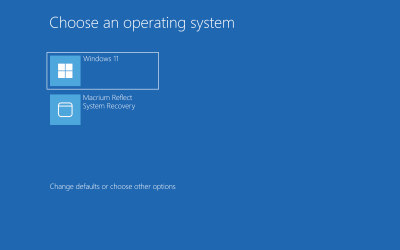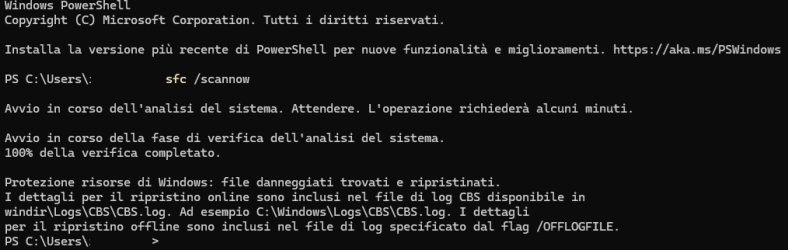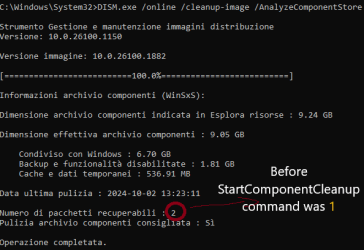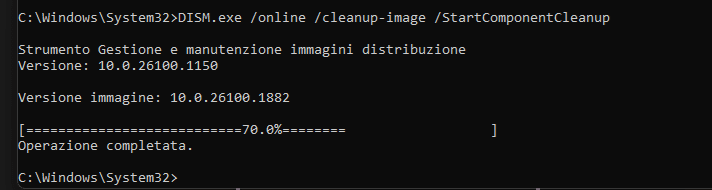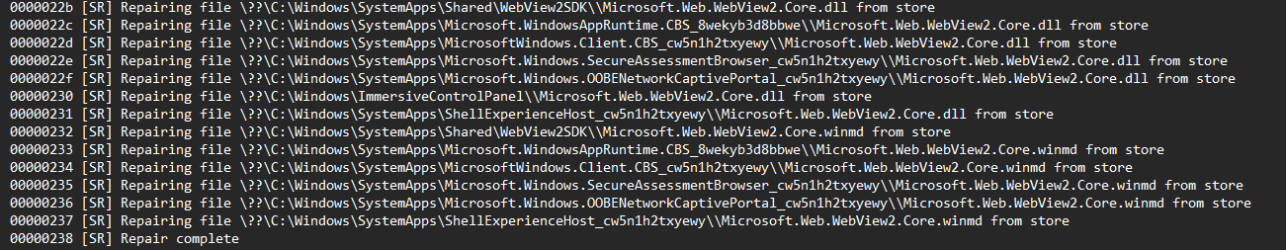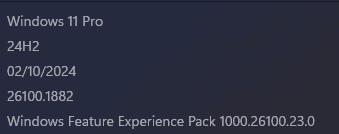- Local time
- 1:09 AM
- Posts
- 2,483
- OS
- W11 Pro and Insider Dev
Downloading via UUP, 4.71GB up to now, how large is actual folder and ISO ?
My Computer
System One
-
- OS
- W11 Pro and Insider Dev
- Computer type
- PC/Desktop
- Manufacturer/Model
- Home brewed
- CPU
- AMD Ryzen 9 7900x
- Motherboard
- ASROCK b650 PRO RS
- Memory
- 2x8GB Kingston 6000MHz, Cl 32 @ 6200MHz Cl30
- Graphics Card(s)
- Gigabyte Rx 6600XT Gaming OC 8G Pro
- Sound Card
- MB, Realtek Ac1220p
- Monitor(s) Displays
- 3 x 27"
- Screen Resolution
- 1080p
- Hard Drives
- Kingston KC3000. 1TBSamsung 970 evo Plus 500GB, Crucial P1 NVMe 1TB, Lexar NVMe 2 TB, Silicon Power M.2 SATA 500GB
- PSU
- Seasonic 750W
- Case
- Custom Raidmax
- Cooling
- Arctic Liquid Freezer III 360mm
- Internet Speed
- 20/19 mbps