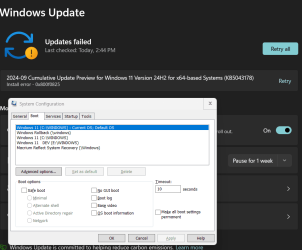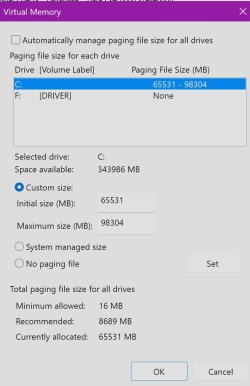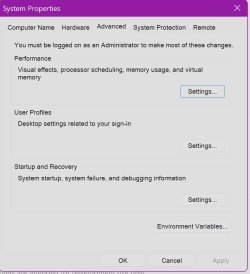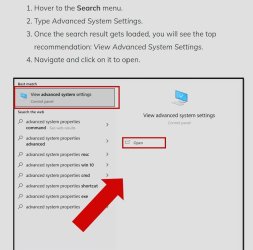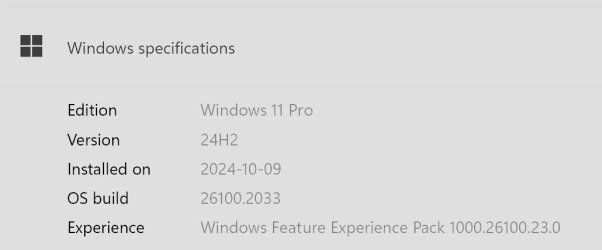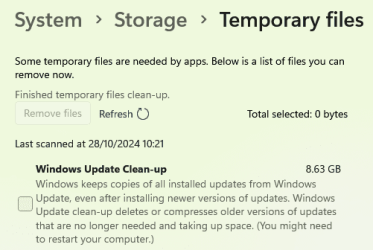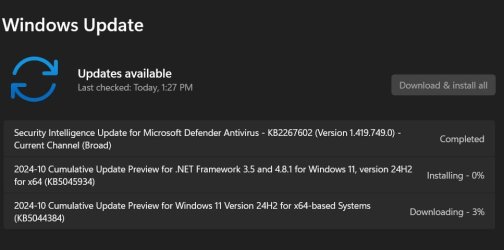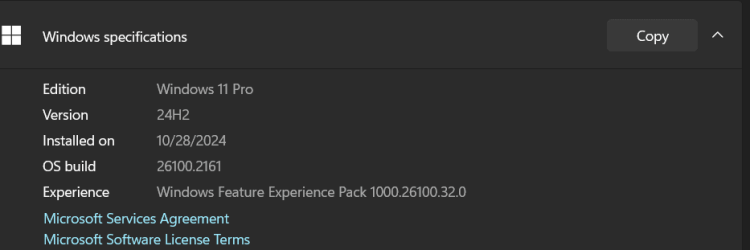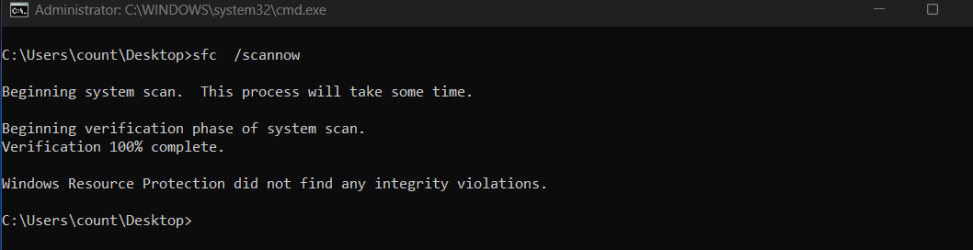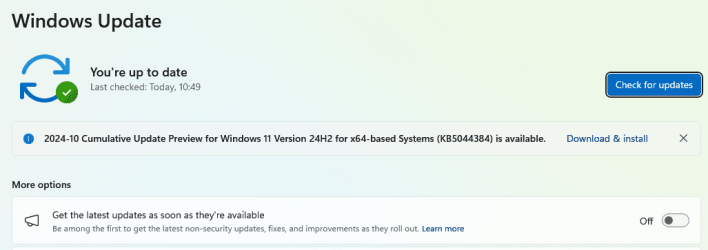You are getting those Preview updates automatically as you have 'Get the latest updates as soon as they're available' turned on. KB5044384 does indeed fix the SFC issue, it has a few new bugs of its own though, notably that File Explorer's 'See more'
... options now pop up rather than down, making them unreachable if Explorer is maximised. This made its way out of the Insider builds to the Release channel uncorrected (though it's now being fixed for Insiders).
File explorer "see more" tab always opens upwards 24H2 - post #14
I uninstalled my KB5044384, turned off 'Get the latest...', and hope that the fix makes it into the next PT update.
View attachment 114398